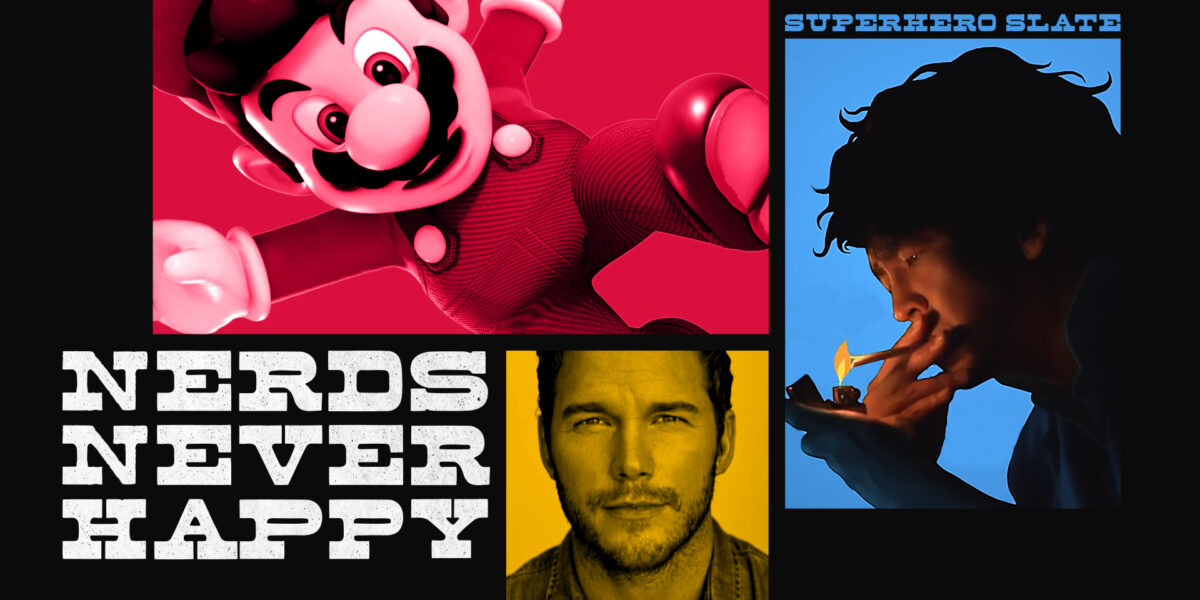Understanding App Development
App development is creating software applications. These apps run on mobile devices and other platforms. The process involves planning, designing, building, testing, and deploying the app. App development can focus on iOS, Android, or both. Each platform has its own set of tools and frameworks.

Types of Applications
There are various types of applications:
- Native Apps: Built specifically for one platform. For example, Swift for iOS or Kotlin for Android.
- Hybrid Apps: Use web technologies like HTML, CSS, and JavaScript. They run in a native container. Examples include Ionic and Cordova.
- Web Apps: Run on web browsers. They are not installed on the device. Progressive Web Apps (PWAs) are a common example.
Planning Your App
Start with a clear idea. Define the problem your app will solve. Conduct market research to know your competition. Identify your target audience. Draft a list of features. Prioritize them. Stick to the core features for the first version.
Designing the App
App design involves two main aspects: UI (User Interface) and UX (User Experience). UI is how your app looks. UX is how it feels and works for the user. Create wireframes. They are basic sketches of your app. Use design tools like Figma or Sketch. Design prototypes as well. They are interactive models providing a preview of the app.
Choosing a Development Approach
- Waterfall: Linear and sequential. Each phase must be completed before moving on.
- Agile: Flexible and iterative. Work is divided into sprints. Each sprint focuses on a set of features.
Development Phase
Set up the development environment. Choose the right IDE (Integrated Development Environment). Xcode for iOS and Android Studio for Android. Write the code for your app. Follow best practices like MVC (Model-View-Controller) architecture. It separates concerns making your app more manageable.
Testing the App
Testing is crucial. It ensures your app works as expected. Write unit tests for small parts of your code. Use tools like XCTest for iOS and JUnit for Android. Conduct usability testing. Verify that your app is user-friendly. Perform beta testing. Release your app to a small group of users. Gather feedback and make improvements.
Deployment
Ready to release the app? For iOS, use the App Store. For Android, use the Google Play Store. Follow the submission guidelines for each platform. Prepare marketing materials like screenshots and descriptions. Monitor the app after launch. Update it to fix bugs and add new features.
Tools and Technologies
- iOS: Use Swift or Objective-C. Xcode is the primary IDE.
- Android: Use Kotlin or Java. Android Studio is the primary IDE.
- Cross-platform: Use Flutter or React Native. They allow you to write code once and deploy it on multiple platforms.
Common Challenges
App development comes with challenges. Compatibility is a concern. Different devices have different specifications. Performance is vital. Users expect fast and responsive apps. Security is another key factor. Protect user data from breaches.
Industry Trends
- Artificial Intelligence is integrated into apps. Enhances user experience through personalization.
- IoT (Internet of Things) connects apps with smart devices. Controls household gadgets from smartphones.
- Augmented Reality (AR) and Virtual Reality (VR) create immersive experiences. AR games are gaining popularity.
Getting Started
Begin with online courses. Platforms like Udemy or Coursera offer app development courses. Build small projects to practice. Join developer communities. They are great for networking and solving issues.
Benefits of Learning App Development
- High demand for skilled developers. Strong job market.
- Opportunity to work on innovative projects. Contribute to tech advancements.
- Ability to create personal projects. Turn ideas into reality.
Frequent Updates
Technology evolves rapidly. Stay updated with the latest trends and tools. Follow industry blogs and attend webinars. Continuous learning is key.