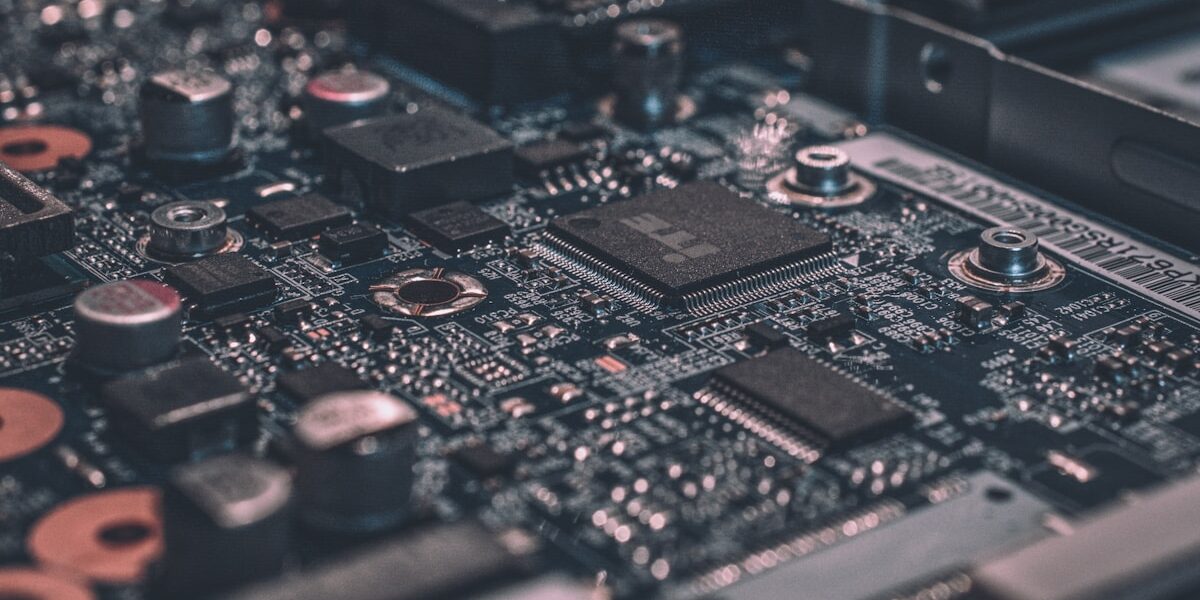AWS S3 cp
AWS S3 cp
AWS S3 (Amazon Simple Storage Service) has become a staple for organizations needing scalable storage. One of the most common commands while working with AWS S3 is aws s3 cp. This simple command offers powerful functionality for managing files in the cloud.
Basic Syntax of the aws s3 cp Command
The generic syntax of the command is:
aws s3 cp [source] [destination] [options]
Substitute [source] with your file location and [destination] with your target location. The command is straightforward but offers options to fine-tune its behavior.
Use Cases
Uploading a File to S3

To upload a local file to an S3 bucket, specify the local file as the source and the bucket path as the destination:
aws s3 cp /path/to/file.txt s3://my-bucket/
The S3 URI is formatted as s3://bucket-name/. This command uploads file.txt to the root of my-bucket.
Downloading a File from S3
To download, just reverse the source and destination:
aws s3 cp s3://my-bucket/file.txt /path/to/download/
This command fetches file.txt from my-bucket to the specified local directory.
Options to Enhance the Command
Recursive Option
To copy directories, use the --recursive option:
aws s3 cp /path/to/directory/ s3://my-bucket/ --recursive
This command uploads all files and subdirectories from your local directory to the S3 bucket.
Storage Class
Select a storage class with the --storage-class option:
aws s3 cp /path/to/file.txt s3://my-bucket/ --storage-class STANDARD_IA
This uploads file.txt with the Infrequent Access storage class, optimizing costs for data that isn’t accessed often.
ACL (Access Control List)
Set permissions using the --acl flag:
aws s3 cp /path/to/file.txt s3://my-bucket/ --acl public-read
This sets the file to be publicly readable.
Handling Data Transfers Efficiently
Multipart Uploads
For large files, S3 supports multipart uploads:
aws s3 cp /path/to/largefile.zip s3://my-bucket/ --expected-size 100MB
This ensures the upload is broken into parts, improving resilience and speed.
Output Management
Control output verbosity with --quiet or --only-show-errors:
aws s3 cp /path/to/file.txt s3://my-bucket/ --quiet
Reduces the amount of command output, useful for scripting or automation scenarios.
Sync vs. CP
Aside from cp, S3 also supports sync. While cp copies individual files or directories, sync synchronizes directories:
aws s3 sync /path/to/local/dir s3://my-bucket/
Synchronizes the contents, copying only new or modified files.
Error Handling and Best Practices
Error Handling
It’s crucial to handle errors efficiently. Use --dryrun to test your command without making actual changes:
aws s3 cp /path/to/file.txt s3://my-bucket/ --dryrun
This checks the command’s outcome before execution.
Versioning
Turn on versioning in your S3 bucket for data protection. Retain previous versions of files:
aws s3api put-bucket-versioning --bucket my-bucket --versioning-configuration Status=Enabled
Provides a recovery mechanism if files are accidentally deleted or overwritten.
Access Management
Leverage IAM roles for fine-grained access control. Define specific permissions for user groups:
aws iam attach-user-policy --user-name myuser --policy-arn arn:aws:iam::aws:policy/AmazonS3FullAccess
Ensures users have the necessary permissions for their tasks without over-granting access.
Advanced Usage
Copying Objects Between Buckets
Move files directly between S3 buckets:
aws s3 cp s3://source-bucket/file.txt s3://destination-bucket/
Efficiently organizes and manages data across buckets.
Selective Transfer
Use include and exclude patterns to target specific files:
aws s3 cp s3://my-bucket/ /path/to/local/ --recursive --exclude * --include *.jpg
Copies only JPEG files, useful for selective backups.
Data Encryption
Utilize server-side encryption for data security:
aws s3 cp /path/to/file.txt s3://my-bucket/ --sse AES256
This ensures data is encrypted at rest in S3.
Setting Metadata
Add custom metadata to objects during upload:
aws s3 cp /path/to/file.txt s3://my-bucket/ --metadata key1=value1,key2=value2
Facilitates additional data management and categorization.
Monitoring and Logging
Bucket Logging
Enable logging to track access and actions:
aws s3api put-bucket-logging --bucket my-bucket --bucket-logging-status file://logging.json
Provides insights into bucket activity for auditing purposes.
CloudWatch Integration
Set up CloudWatch to monitor S3 activities:
aws s3 cp s3://my-bucket/file.txt /path/to/local/ --quiet --region us-west-2 --cloud-watch-publish
Enables proactive monitoring and alerting based on predefined metrics.
Troubleshooting
Common Errors
Encounter Access Denied? Check your IAM permissions. Files not uploading? Ensure your bucket exists and you have network connectivity.
Using --debug
For detailed command execution information, use the --debug flag:
aws s3 cp /path/to/file.txt s3://my-bucket/ --debug
This outputs detailed logs, helping diagnose issues.