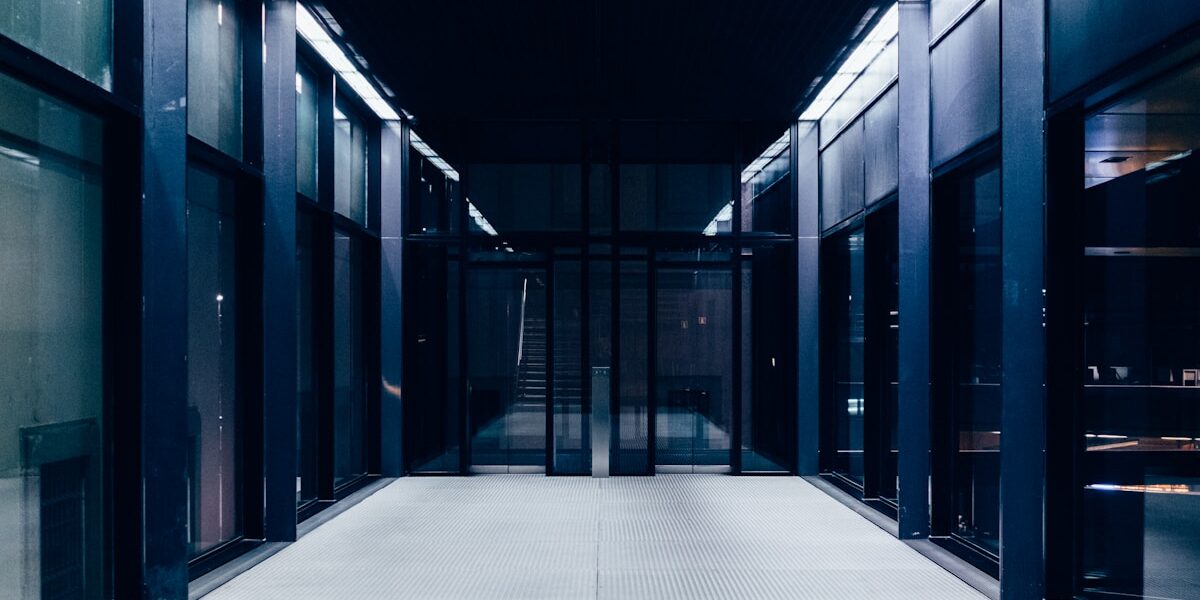AWS RDS Pricing Explained
AWS RDS pricing has gotten complicated with all the instance types, storage options, and deployment configurations flying around. As someone who’s been managing cloud databases for small businesses and web projects for years, I learned everything there is to know about keeping RDS costs under control. Today, I will share it all with you.

On-Demand Pricing
On-Demand instances let you pay by the hour without any long-term commitment. I use this model for client projects where we’re still figuring out actual resource needs. The flexibility is worth it, especially when you’re testing or dealing with variable workloads.
- Instance Type: Your instance choice makes a massive difference in cost. A db.t3.micro might run you a few dollars a month for a small app, while a db.r5.large memory-optimized instance will hit your budget much harder. Pick what you actually need, not what sounds impressive.
- Region: Here’s something I wish someone had told me earlier—costs vary wildly by region. US East is typically cheaper than US West or Europe. If your users are distributed anyway, pick the most cost-effective region and use CloudFront for delivery.
- SQL Engine: MySQL and PostgreSQL are the budget-friendly options. Oracle and SQL Server carry licensing costs that’ll make you wince. Aurora is Amazon’s premium option—faster, but pricier.
- Storage Type: Standard storage works fine for most projects. Provisioned IOPS is what you upgrade to when your app is actually successful and needs serious performance. Don’t overpay for speed you don’t need yet.
Reserved Instances
Reserved Instances are the commitment-phobe’s nightmare but the budget-conscious developer’s best friend. If you know you’ll be running a database for at least a year, you can save 30-60% compared to On-Demand pricing. I’ve seen this move save startups thousands annually.
- Payment Options: All Upfront gives you the best discount but requires cash upfront. No Upfront spreads the cost but saves you less. Partial Upfront is the middle ground I usually recommend to clients who have some budget flexibility.
- Instance Flexibility: You can move between instance sizes within the same family and region. So if you reserve a db.m5.large but later need a db.m5.xlarge, you’re covered. It’s more flexible than it sounds.
- Standard vs. Convertible: Standard Reserved Instances lock you in but save more money. Convertible RIs let you change instance families if your needs evolve. I go Standard for production databases I know won’t change, Convertible for everything else.
Database Storage
Probably should have led with this section, honestly. Storage costs can sneak up on you faster than instance costs if you’re not paying attention.
- General Purpose (SSD): This is your default choice. Solid performance, reasonable cost, works for 90% of web applications and business databases.
- Provisioned IOPS (SSD): High-performance storage for when your database is getting hammered with requests. I only recommend this for production apps with serious traffic or transaction-heavy applications. You’ll know when you need it because your users will be complaining about slowness.
- Magnetic Storage: Amazon still offers this, but it’s like buying a flip phone in 2026. Just don’t. The cost savings aren’t worth the performance hit.
Backup Storage
RDS automatically backs up your database, which is both convenient and a potential cost trap if you’re not careful.
- Automatic Backups: You get free backup storage equal to your database size. So a 100GB database gets 100GB of backup storage free. Anything beyond that costs extra. I’ve seen clients accumulate hundreds of GBs of old backups without realizing they’re paying for them.
- Manual Snapshots: These stick around until you manually delete them. Set a reminder to clean up snapshots from that test you ran six months ago. It’s charged per GB/month, and it adds up.
Data Transfer
Data transfer costs are where AWS gets sneaky. The data going in is free—it’s getting data out that costs money.
- In-Region Data Transfer: Moving data within the same AWS region is free. Keep your application servers and databases in the same region whenever possible.
- OutBound Data Transfer: Every GB that leaves your AWS region costs money. If you’re serving large datasets or reports to users, this adds up fast. Consider caching strategies or CloudFront to minimize these transfers.
- Cross-Region Data Transfer: Replicating databases across regions for disaster recovery is important, but expensive. It’s one of those things where you need to weigh business continuity against monthly costs.
Monitoring and Additional Features
AWS loves to offer premium features that solve real problems—for a price.
- Enhanced Monitoring: Standard monitoring is usually enough for small to medium projects. Enhanced Monitoring gives you detailed metrics that are helpful for troubleshooting, but you’re paying extra for data you might never look at. I enable it when I’m actively debugging performance issues, then turn it off.
- Multi-AZ Deployment: This keeps your database running if an availability zone goes down. It roughly doubles your database costs, but it’s worth it for production systems where downtime costs you money or customer trust.
- Read Replicas: These improve performance by offloading read operations from your primary database. Each replica costs about the same as your primary instance. I typically add one read replica for production apps with heavy traffic, not three “just in case.”
Example Pricing Scenarios
Let me break down what you’ll actually pay for real-world setups. These are based on US East pricing and can vary.
- Small Test Environment: A db.t3.micro with 20GB storage runs about $15-20 monthly. Perfect for development, staging environments, or very small applications. I use this for every client project in the early stages.
- Production Application: A db.m5.large with 100GB Provisioned IOPS storage typically costs $200-300 monthly. This handles a solid mid-sized application with a few thousand active users. Most small business applications land here.
- High-Availability Setup: A Multi-AZ db.r5.2xlarge with 500GB Provisioned IOPS storage runs $1,500-2,000 per month. This is enterprise territory—serious traffic, serious reliability requirements, serious budget.
Cost Optimization Techniques
That’s what makes AWS RDS endearing to us entrepreneurs and developers—you can optimize costs if you’re willing to put in the effort. Here’s what actually works:
- Right-Sizing: Review your instance usage monthly. AWS’s CloudWatch metrics show CPU and memory utilization. If you’re consistently under 40% utilization, downgrade. I’ve saved clients hundreds monthly just by right-sizing instances.
- Monitoring Storage: Set up CloudWatch alarms for storage usage. Delete old data you don’t need. Archive historical records to S3 if you need them for compliance but not for active queries. Storage creep is real.
- Utilizing Reserved Instances: Once your database has been running steadily for three months, buy a Reserved Instance. The savings are immediate and substantial. There’s no reason to stay on On-Demand for production databases.
- Optimizing Backup Policies: Do you really need 30 days of automated backups? Most businesses can get by with 7 days for automated backups and monthly manual snapshots for longer retention. Adjust retention policies to match your actual recovery needs, not your anxiety levels.
Final Thoughts on Pricing
Managing AWS RDS costs effectively comes down to understanding what you’re paying for and why. I’ve worked with dozens of small businesses who were overpaying for database resources they didn’t use. Start small, monitor actively, and scale up based on actual need rather than projected fear of slowness. Your database doesn’t need to handle Super Bowl-level traffic on day one. Reserved Instances for production, On-Demand for testing, proper monitoring, and regular cleanup of old backups—follow these principles and you’ll keep costs reasonable while maintaining solid performance. The goal isn’t to run the cheapest possible database; it’s to run the right database for your actual requirements without throwing money away on unused capacity.